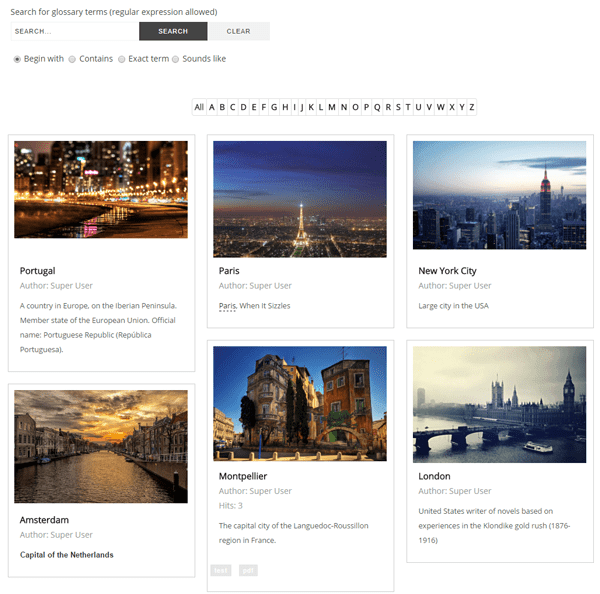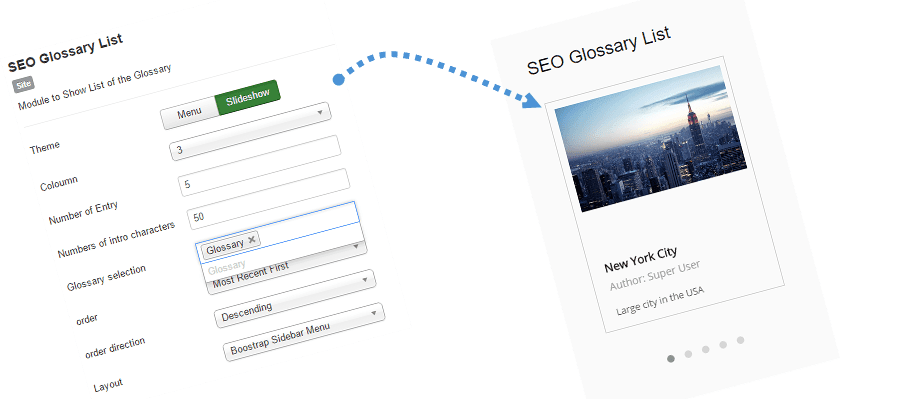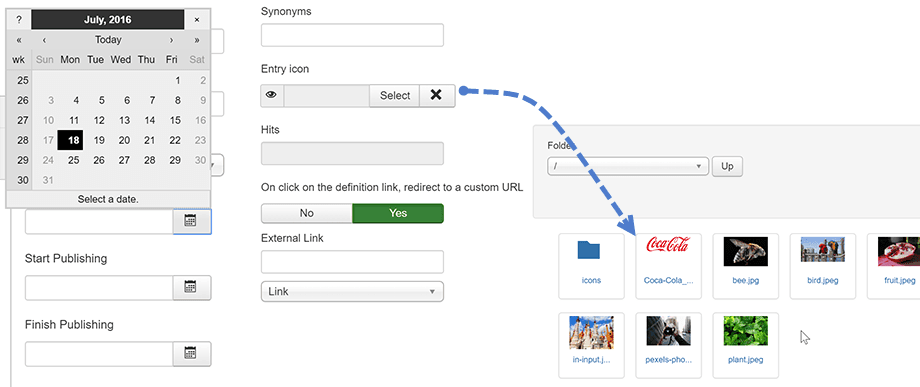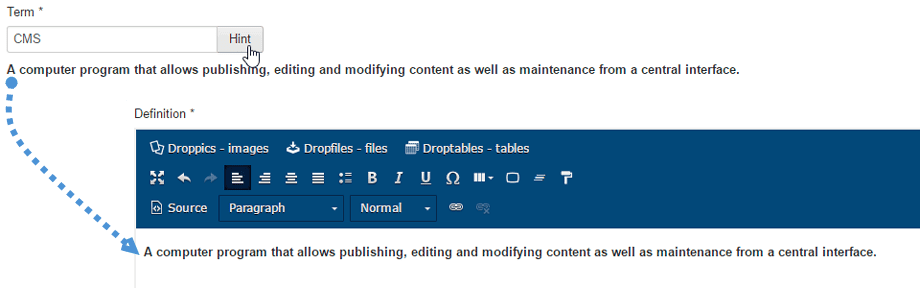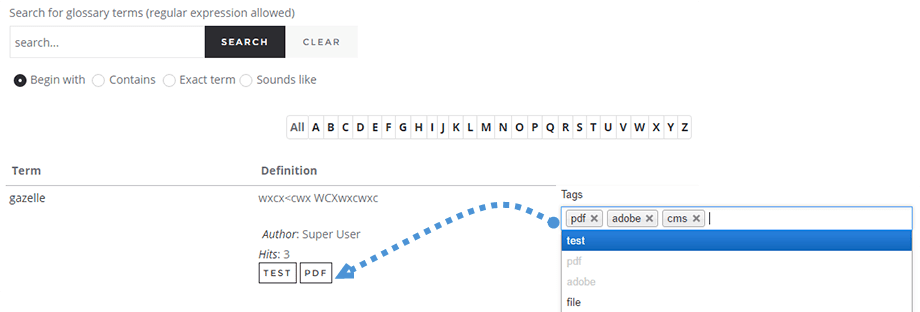Add definition term is easy
It works exactly like Joomla, create a new term, add the content you want in the editor, select a glossary (you can have multiple glossaries) and you're done! tooltip are activated on your website!

Multiple glossaries
You got the possibility to manage multiple glossaries on a single website with their own configuration.

Custom design
All the design of the component is visually configurable in the backend, like tooltip design. Of course, advanced users can still the Joomla override system.

Display tooltips where you want
You got advanced configuration to activate/disable tooltip display where you want based on your Joomla content: menu, article categories, components or using a custom tag.

Design themes
SEO Glossary comes with 4 inbuilt themes, it can be applied from the configuration. There's all responsive.

New! A masonry design layout is available with setting override from the menu (you can use this theme for a single glossary)
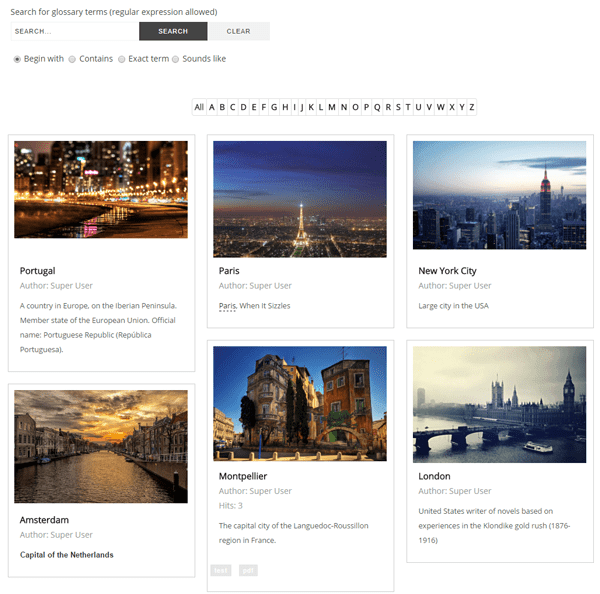
Wikipedia Integration & Automatic Copy
SEO Glossary has an integration with the Wikipedia API. From the definition page you can automatically get and copy the term definition literally in one click.

3 Tooltips Styles
SEO Glossary includes 3 tooltip styles with tons of configuration, so the tooltip can fit your website design in few clicks.

Load definition from Joomla module
You gat and adanced module with layout selections and filters included. Definition element can be diwplay hidden like title, intro text... and you can select different layouts.
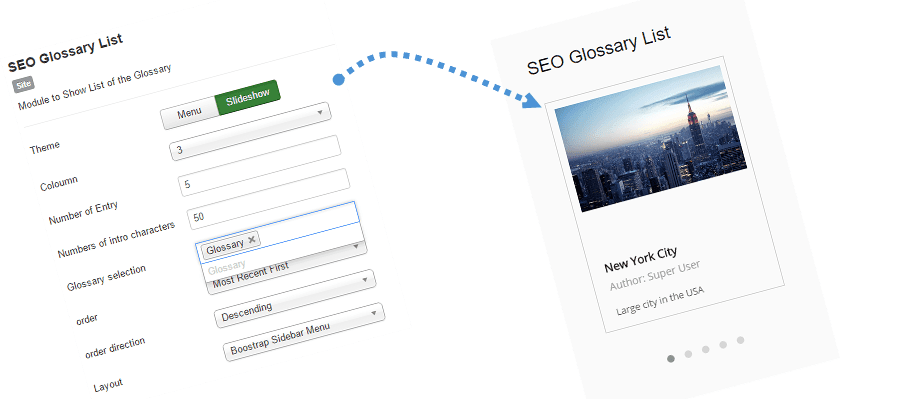
SEO friendly component
SEO Glossary got specific SEO advantage and configuration
- It add search engine readable content to all your page with definition tooltips
- It have SEO URL (configurable)
- Each definition have it's own page
- You can add rich HTML content in definitions
- Social media integration
- Disqus integration

Frontend submission and ACL
Users can submit entries from frontend and you can notified by Email. Plus it's fully integrated with Joomla ACL system for content edition.

Import/Export definitions
An Import/Export tool is available based on .csv format. You have option to import definitions or to update it from a .csv file.

Redirect and publication dates on definition
You can define a date of creation, publish up and down for each entries. You can also define a custom redirect on entry click (redirect to a custom URL instead of the default definition).
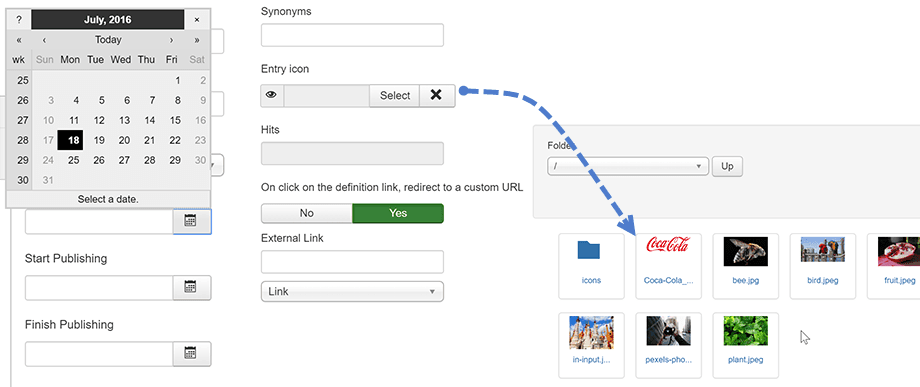
Automatic definition
You can generate automatic definition from the Joomla administration. SEO Glossary is integrated with an online dictionary API. Type the terms, hit a button and you got a definition!
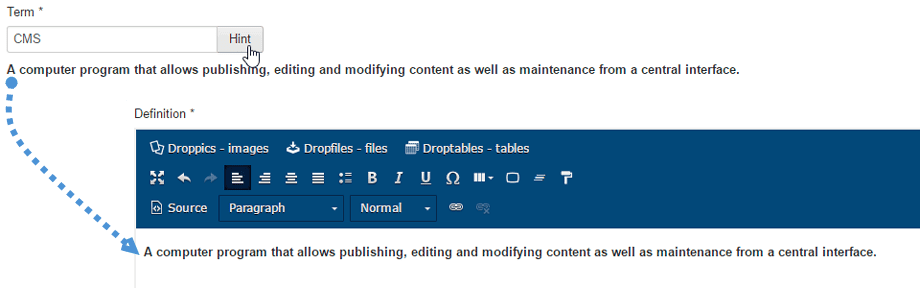
Joomla tag on definitions
SEO Glossary is integrated with Joomla native tag system. You can one or several tags to your definition, click on it and get all the terms and definitions related to this tag.
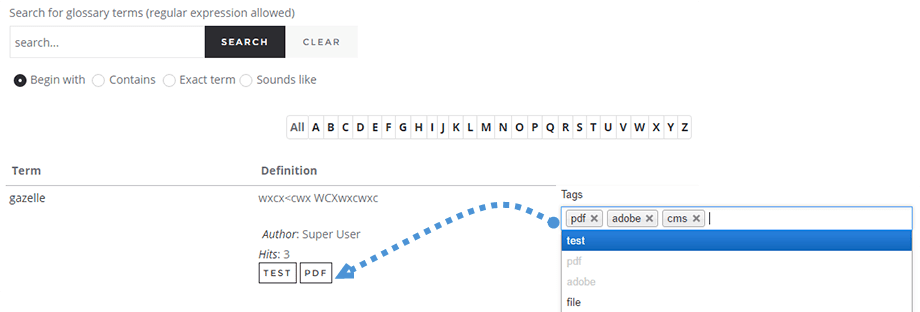

Main component view with definition listing, glossaries listing, alphabetical ordering, search engine

Tooltips with effects, visual styling, position

Add HTML content in definition from editor (image, video...)

3 themes available, default, dark, flat, all are responsive

Create a definition, customize the tooltip, activate it where you want

Create one or several glossaries then add definitions in it like you do for Joomla articles

Import/Export tool: export as csv, import or update definitions and glossaries

Component parameters includes: all display elements, tooltips, social, Email, frontend submission, content restriction, search
Feature listing
- Display definition in jQuery tooltip, in dedicated page or in component view
- Create some inner links with semantic content automatically
- Glossary term is inserted in URL to enhance your website SEO (using joomla native URL optimization)
- 2 additional responsive themes available in the package
- Dedicated search engine and Joomla search plugin
- K2, Zoo (pages & blog), Redshop, Hikashop, Flexicontent and all extension calling content plugin compatible
- Ability to disable SEO Glossary in specific Joomla articles
- Ability to choose how many times your term will be linked to his definition per article
- Ability to use only tooltip for definitions, without any links to glossary
- Ability to globally disable tooltips
- Add synonyms in tooltips
- A definition can be linked with others definitions
- Menu option to show one or all glossaries
- Search module with filter
- Create unlimited glossaries
- Add custom alphabets for each glossary (ie categories of definition)
- Visually customization available for tooltips (not necessary to change css style)
- The tooltip can be manage with a pickup color (no css used)
- HTML output in tooltips
- Cut your definition in tooltips with a "Read more..."
- Share on social networks buttons
- Disqus integration
- Import/Update/Export definitions
- All element in the glossary view can be shown/hide with parameters (search display, number of terms, glossary list, pagination...)
- The component is translated in English, Dutch, Spanish, French, Sweden, German
- Everything is managed from the component (easy to use)
- Use the native Joomla multilingual system
- Use the Joomla ACL to submit terms definitions from the frontend
- Advanced features to use the non latin characters
- SEO Joomla extension compatible
- Tested and compatible with Yootheme, Joomlart and rockettheme products
GET IT NOW ON JOOMUNITED